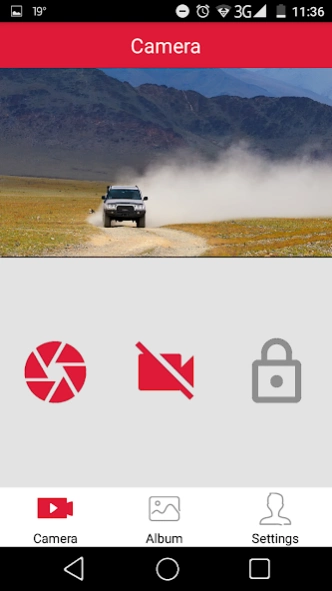Prestigio Road Cam 1.1
Free Version
Publisher Description
Prestigio Road Cam - Record every detail on road - a must have for all cars and vehicles!
Prestigio Road Cam – a convenient tool to access your Prestigio RoadRunner Digital Video Recorder (DVR).
View, download and delete recorded images and video straight to your smartphone.
- Record Volume. Record the volume inside the vehicle. Don’t miss any detail.
- Motion Detection. In this mode, video shooting starts only when movement is detected. Long videos may be recorded straight to SD Card.
- Video Recording Length. Cyclic recording ensures that your camera doesn’t stop recording when the storage is full. The camera automatically overwrites the oldest files on the memory card enabling infinite recording.
- G-Sensor. Detects collision, hard breaking and acceleration. Camera automatically keeps a mark about the current footage for safekeeping.
- Display will be turned off after a period of inactivity for battery saving while recording.
- Time & Date Stamp. Videos and photos taken on the camera have a time & date stamp.
- Change Playback & Record Settings
For more information about RoadRunner DVR products refer to http://www.prestigio.com/catalogue/DVRs
About Prestigio Road Cam
Prestigio Road Cam is a free app for Android published in the Recreation list of apps, part of Home & Hobby.
The company that develops Prestigio Road Cam is Prestigio development team. The latest version released by its developer is 1.1.
To install Prestigio Road Cam on your Android device, just click the green Continue To App button above to start the installation process. The app is listed on our website since 2018-02-08 and was downloaded 1 times. We have already checked if the download link is safe, however for your own protection we recommend that you scan the downloaded app with your antivirus. Your antivirus may detect the Prestigio Road Cam as malware as malware if the download link to com.apical.aiproforremote.ait.prestigio is broken.
How to install Prestigio Road Cam on your Android device:
- Click on the Continue To App button on our website. This will redirect you to Google Play.
- Once the Prestigio Road Cam is shown in the Google Play listing of your Android device, you can start its download and installation. Tap on the Install button located below the search bar and to the right of the app icon.
- A pop-up window with the permissions required by Prestigio Road Cam will be shown. Click on Accept to continue the process.
- Prestigio Road Cam will be downloaded onto your device, displaying a progress. Once the download completes, the installation will start and you'll get a notification after the installation is finished.